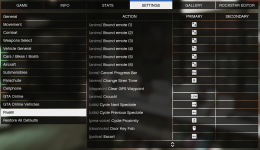Frequently Asked Questions:
What is New Day RP?
New Day RP is a partnered roleplay server of Wild West RP based on GTA 5, which uses a program called FiveM to play. While the roleplay server is based on the Grand Theft Auto map and timeline, we exist in our own universe that is connected to Wild West RolePlay lore and goes beyond the Grand Theft Auto storyline.
What is FiveM?
FiveM is a mod for GTA V that allows us to create our own custom server to RP in and modify it to our liking. Where do I get FiveM? You can download it from https://fivem.net/
If I buy the game from Rockstar/Epic/Steam will it work with FiveM?
Yes, any legal copy of the game purchased through Steam and Rockstar will work just fine. We only require steam to be open in the background for authentication purposes.
Is it connected to GTA Online?
It is not connected to GTA Online. Our server will be its own thing using the GTA V assets. We will use our own mechanics as well as our own Voice chat to RP on the server.
What accounts have to be linked to the Forums?
You must link your Discord and Steam accounts to the Forums. These accounts are required to be linked as they are used for whitelisting.
How do I link my Steam & Discord accounts?
In order to get whitelisted, you must link your Steam & Discord accounts to our Forums. You can link your Steam & Discord accounts on the Connected Accounts page.
I would like to change my Forum/Discord name. What should I do?
Go to the Account Details page and click the change button next to the current Character Name field. This will submit your change request to the admin+ team for review. Once a name change request is approved your Forum/Discord name will automatically update to the new name.
I made a mistake when creating a character. What should I do?
Do NOT delete the character to remake them. Instead, open a ticket as soon as possible on the NewDayRP discord via the support channel to request assistance with fixing the mistake/issue with your character.
Do we use TeamSpeak like we do on Wild West Role Play?
Yes, we use SaltyChat 3.x. You can find instructions on how to install and use this here. Please ensure your in-game voip is disabled.
Why is my voice not working?/Why can’t I hear or speak to anyone?
Ensure your SaltyChat and TeamSpeak settings are correct (see above). If you need further assistance, open a ticket on the NewDayRP discord via the support channel.
Why can I hear people that aren't near me?
Disable in-game voice in FiveM settings.
Do I have to use my Voice?
Yes, we are a Voice Roleplay Server. However, we do have some exceptions, if you are Mute IRL we are inclusive to your needs. We also allow for a special whitelist to play a mute character that uses written word as their communication, however we strictly limit the number of characters allowed to do this and there is also an application that must be submitted. Please open a #support ticket in the NDRP Discord for assistance with this.
Can I Chat OOC on the server?
Absolutely not. You are to remain in character at all times. Our /ooc command is exclusive to a few situations that revolve around consent, but other than that it should be avoided and not used.
Why is my Vehicle Not Moving?
When driving if you hit “M” you will put your car into cruise control, if you do not hit “M” again your car will not go over that speed. If you hit that key bind while in the car and not moving, your car will not accelerate.
Why can I not see any map blips?
Go into the "Blip Manager" in your Radial/G-Menu and toggle which blips you would like to see (or all).
Server Information:
Connection Information:
To connect, we recommend you open FiveM, press F8, and enter
NewDayRP Server:
Code:
connect ndrp.ggServer Schedule:
All times are in US Eastern Time.
Restarts are at 2:00 AM and 2:00 PM
In-Game Keybinds:
E = Interact with certain areas, you will see an icon on the lower left corner of your screen to interact with the area:

Some interacts open menus that are navigated using arrow keys and enter to select an option, or by using your mouse. This will vary from menu to menu.
B = Point or (Seat Belt) In Car
V = Change your viewpoint / camera distance
G = Radial Menu
TAB = Inventory
M = Cruise Control, once activated you will see a small green speedometer on the bottom-left of your screen.
T = Textbox / Enter Commands
X = Hands Up Animation
Z = Toggle Voice Distance (2.5m / 8m / 15m / 25m)
L = Lock/Unlock Car Door
U = Player ID
LCTRL = Crouch
SHIFT+(~) = Tackle
Scrollwheel Up = Turn engine on/off (Note: Engine will not turn off if you exit your vehicle unless you manually shut it off)
L-ALT = Use radio
F1 = Phone (Esc to put phone down)
F5 = Emote Menu
F6 = Cycle chat window
F11 = Ragdoll
Can I customize some keybinds?
Some keybinds can be altered in the "FiveM" Keybinds section seen below:
You can also reset your keybinds to the default by clearing your FiveM keybinds in the fivem.cfg file.
In-Game Commands:
/E (Insert Emote) = manual emote command
/E C = Cancel Emote
/cash = Display current cash (in pocket)
/glasses = Toggles glasses on/off
/hat = Toggles hat on/off
/mask = Toggles mask on/off
/radiovol 0-100 = Set radio/phone volume.
/jobs = To show which jobs you currently have.
Last edited by a moderator: