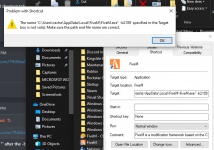- Jan 11, 2021
- 2,639
- 4,654
- 332
WE ARE CURRENTLY USING 3258.
In order to set your FiveM to automatically launch Build 3258 (Server version we are using) when opening FiveM to make joining the server seamless, you will need to change your FiveM Shortcut parameters. You can do this by:
1) If you join FiveM via Windows searching: In Windows search, type "FiveM", and right click your FiveM App Shortcut and choose Open File Location
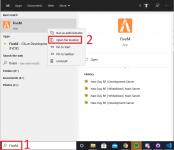
2) Right click your FiveM Shortcut, and click Properties.

3) Add "-pure_1 -b3258" at the end of the Target value and click Apply.

Last edited by a moderator: